Link DockerHub
Docker Hub Image Analysis is a solution designed to deliver comprehensive and reliable scanning of Docker images stored in Docker Hub. It helps ensure that your images are free from vulnerabilities, malware, and other security risks, safeguarding the security and stability of your applications.
This feature is based on the same powerful technology of On-Premises Docker Image Scan, with easy-to-use feature like on-click Docker Hub account linking and automatically scanning.
Setup
1. Generate Access Token
Go to Docker Hub Account page and follow the on-screen instruction to generate an Access Token directly from Docker Hub.
Please choose a read only token.
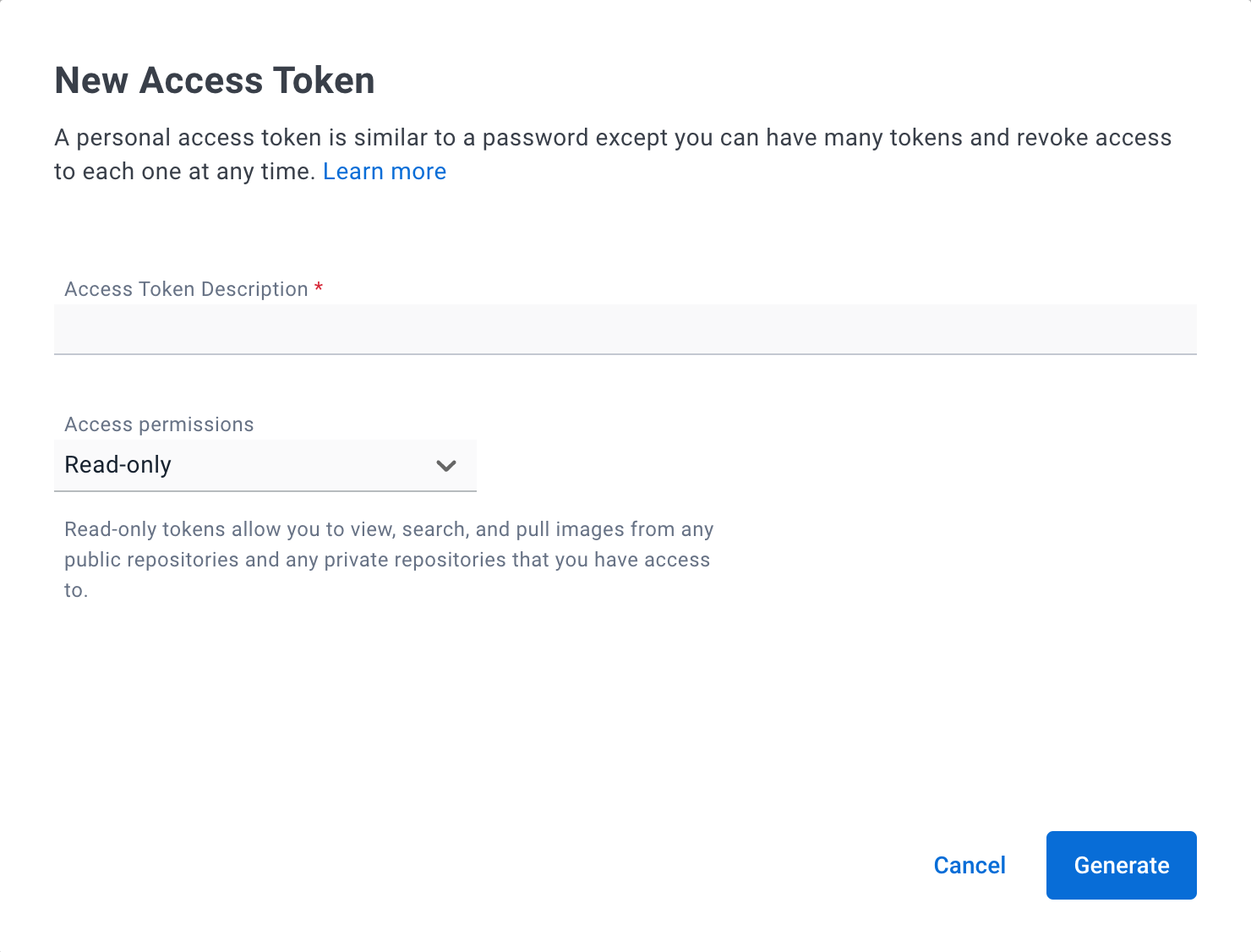
2. Send your user name and access token to Deepbits
Once generated, you need to provide Deepbits your Docker Hub user account name and the access token.
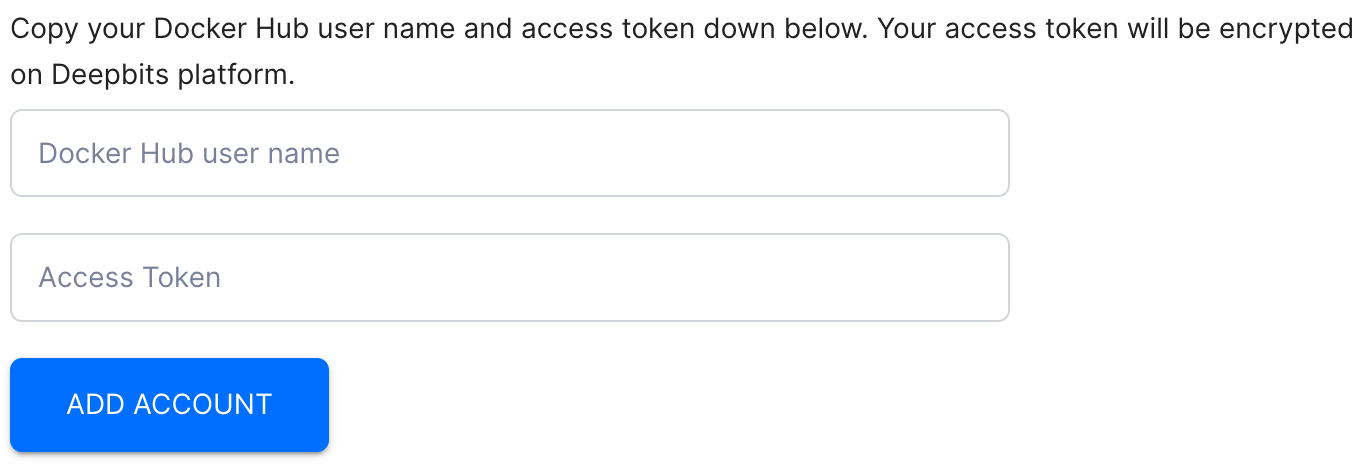
Click Add Account and Deepbits you're ready to go.
Please note:
Your access token is stored safely with AES-256 encryption in our database.
Updated 15 days ago
