AWS marketplace integration
We have AWS marketplace integration in place so you can integrate your existing AWS account into deepbits.
Purpose of the AWS marketplace integration
By using our AWS marketplace integration, you don't need to add any credit card information to the deepbits App. All your payment information will count on your AWS account. And you can use AWS's built-in payment system and invoice system. It's very convenient if your organization already using AWS.
Setup
First, go to the marketplace detail page:
https://aws.amazon.com/marketplace/pp/prodview-46hb2qlzpwo6g
By clicking the "Continue to Subscribe" you'll be asked for confirming the subscription. After the confirmation. You'll be redirected to app.deepbits.com to sign up for an account. You can choose to signup by email password or social logins.
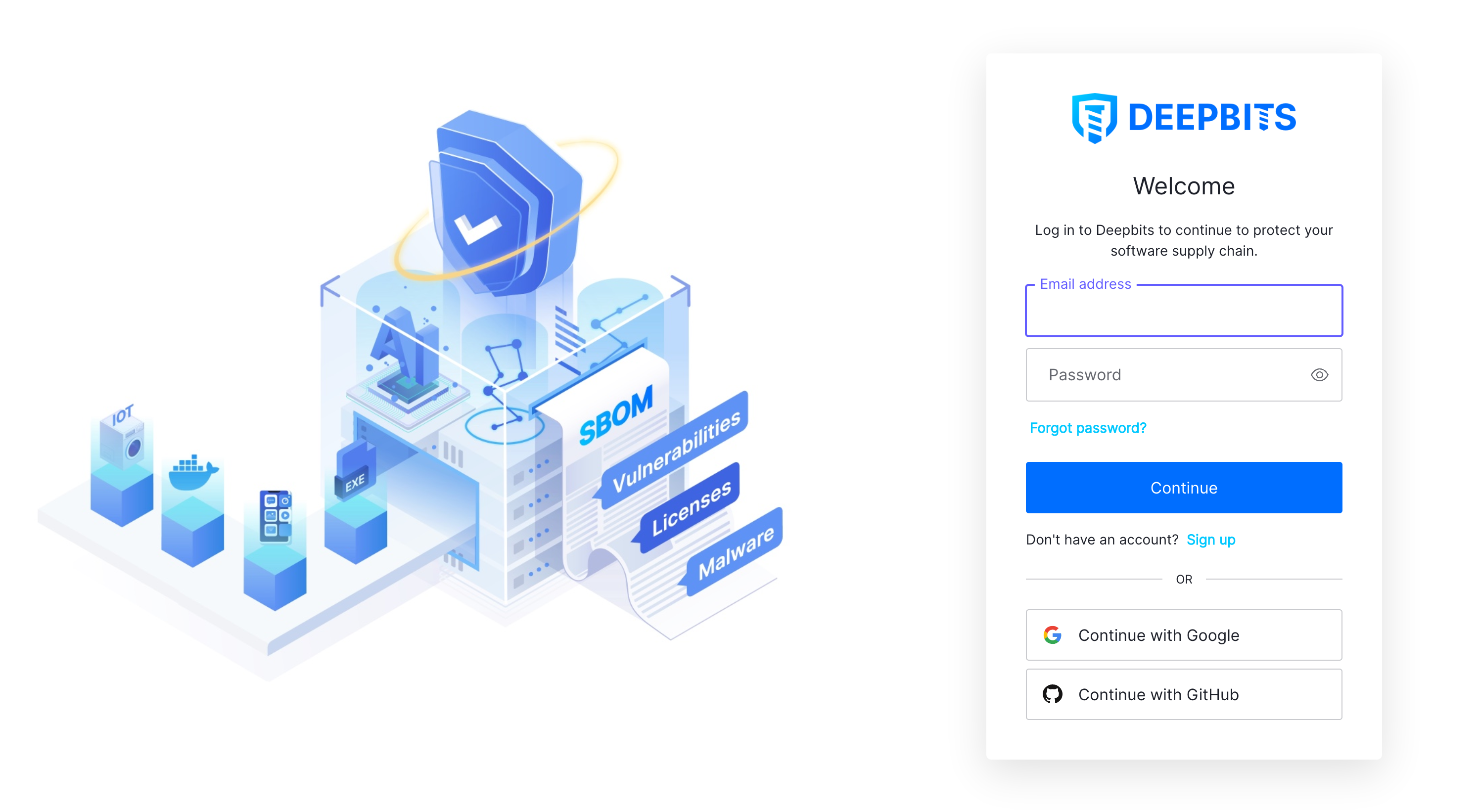
After signup successfully. you're now binding your AWS account with the deepbits App. You should be able to see a badge to indicate your AWS account information on App - Account page.
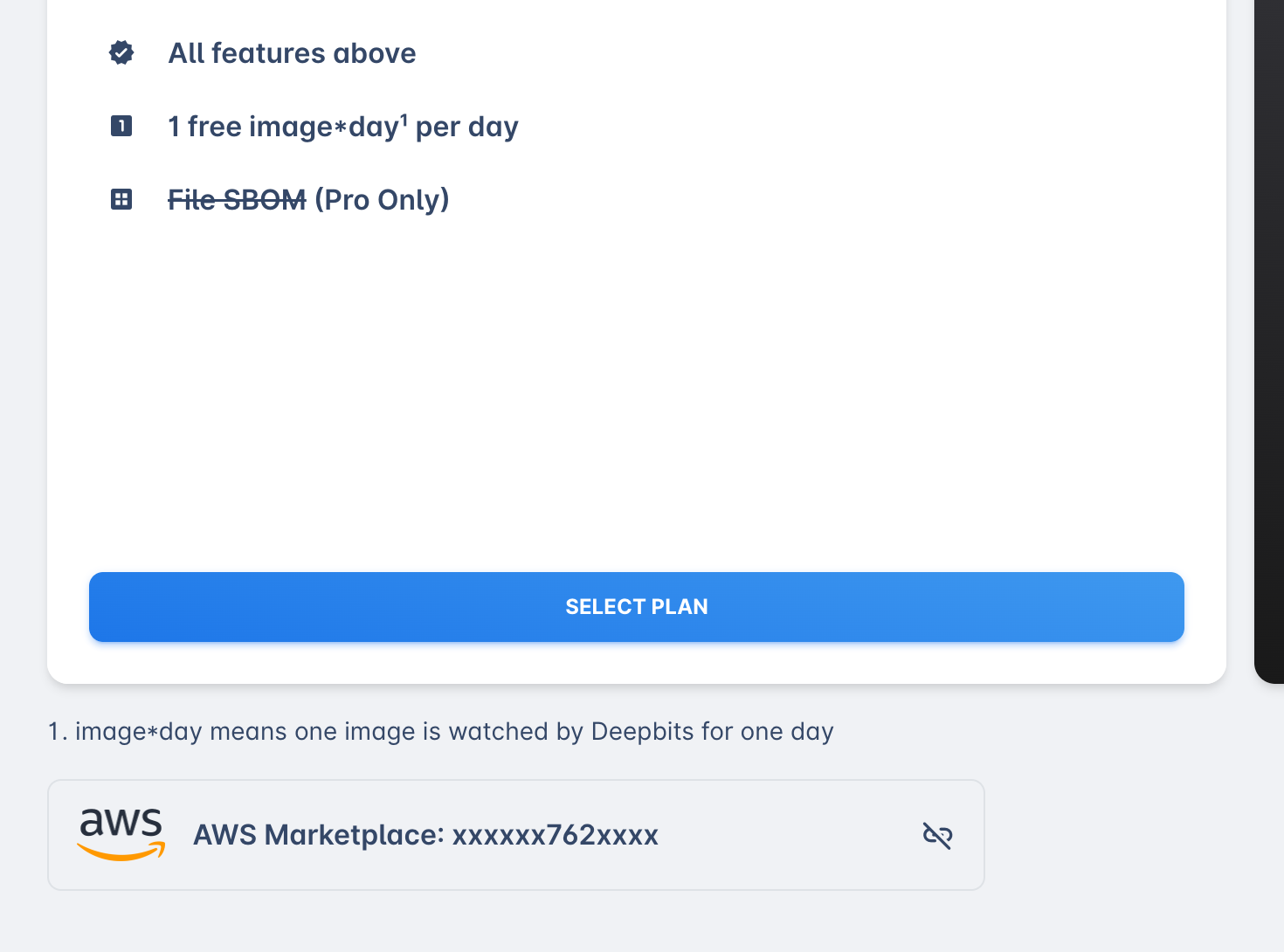
Unbind AWS Marketplace
If you decide not to use Deepbits App with your AWS account, then you can choose to delete your Deepbits account on App - User - Settings - Delete Account page.
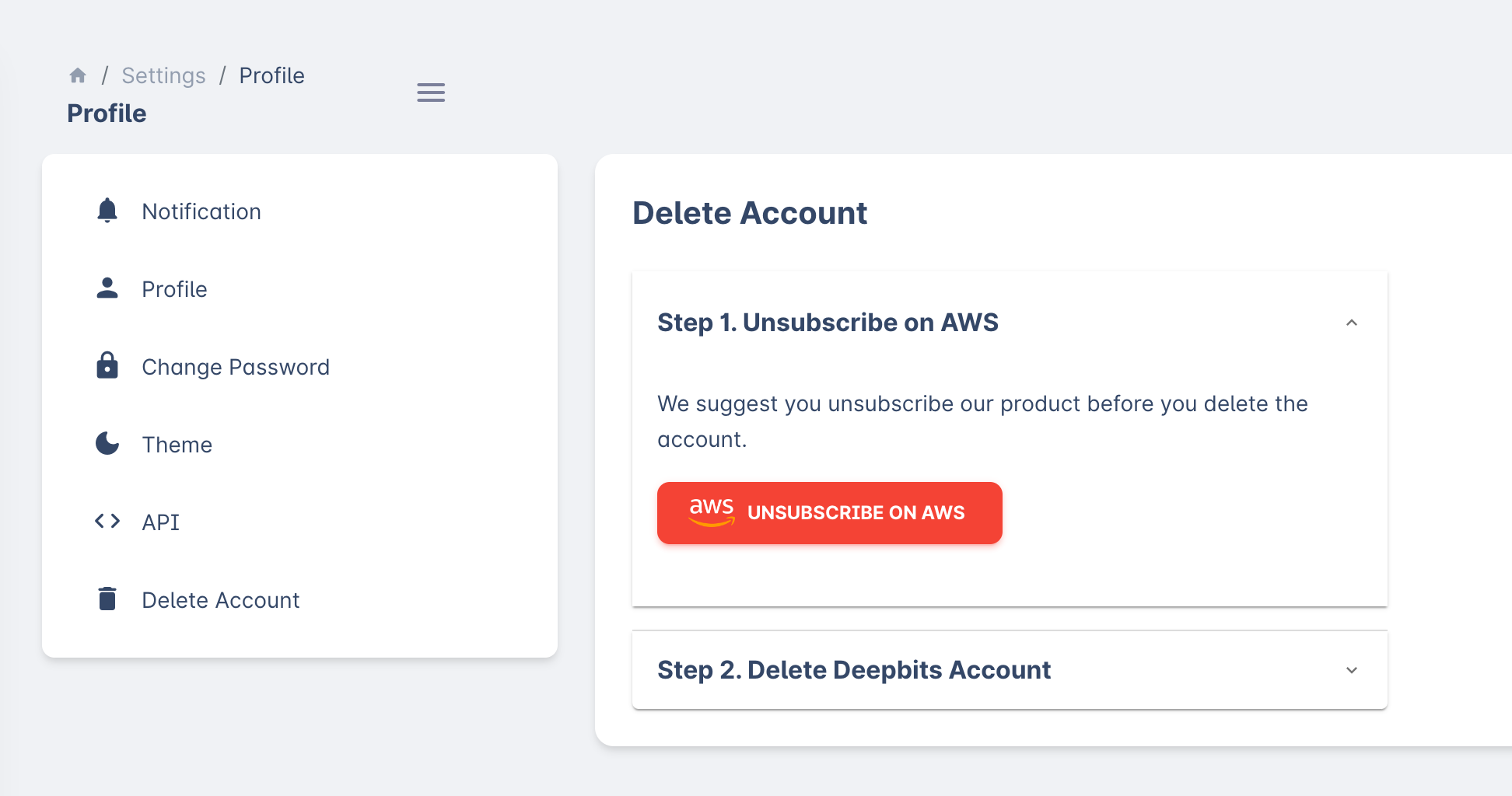
This actions is not recoverable. All your resources in Deepbits will be deleted after you delete your account. You'll be not charged after account deletion.
FAQ
Why I still need to sign up a deepbits account if I'm using AWS marketplace integration?
AWS marketplace integration is only about how deepbits billing on your organization. If you're not using AWS marketplace then we'll require you to provide your credit card information for billing purpose. You can check billing details in the "Choose a Plan" doc.
Can I scan my AWS ECR images without to use AWS marketplace integration?
Yes, AWS marketplace integration is only about billing. If you have credit card setup in your account, the AWS ECR scan feature is also available.
Updated 8 months ago
