Choose a Plan
With a Deepbits subscription, you can access all of our latest security features. If you see a dialog like below, please check https://app.deepbits.com/pricing for subscription details.
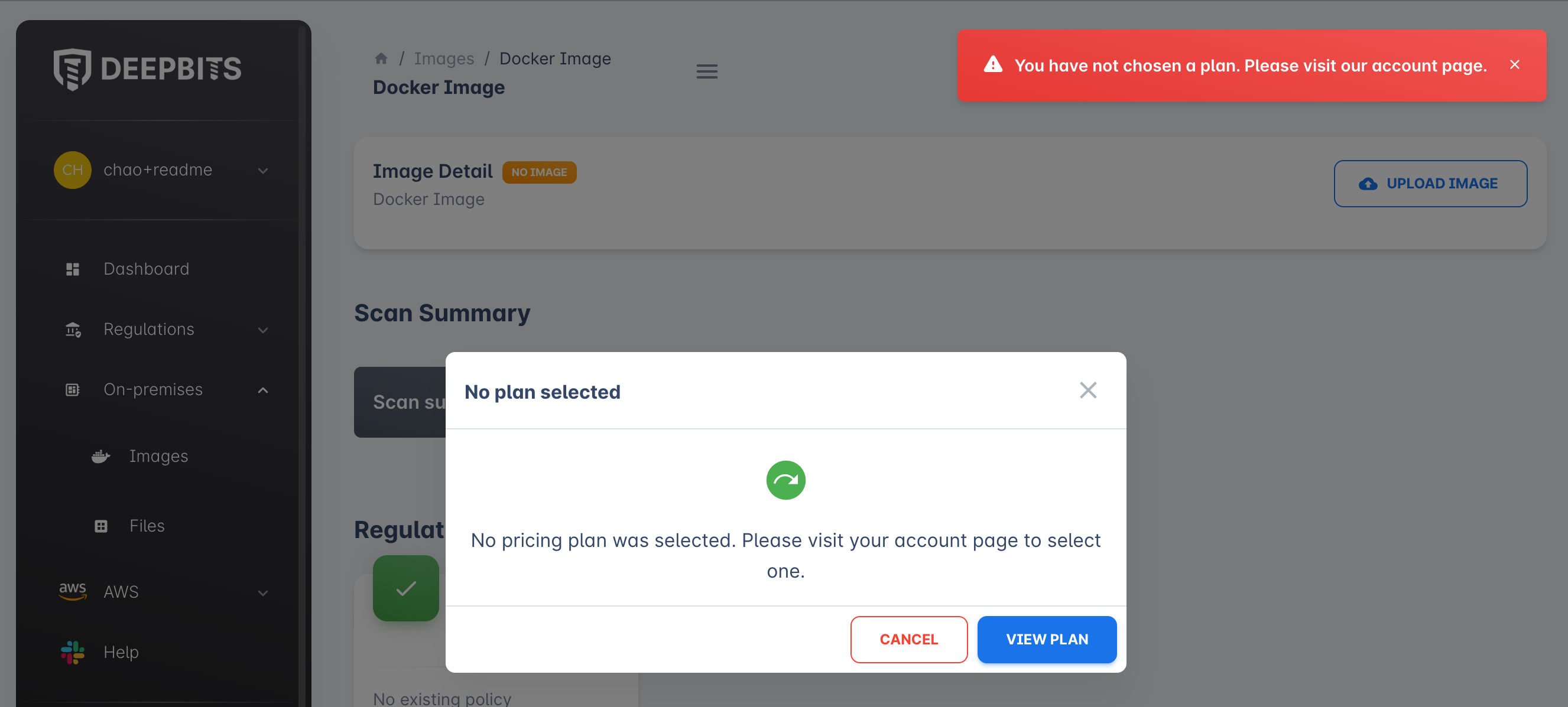
Subscription plans
Currently we have two subscription plans:
- Free
- Professional
Please check Account Pricing page for more subscription details.
Choose a plan
Free plan
You can choose the Free plan without a payment method.
Professional plan
A payment method is required for Professional plan, currently we accept credit card only. For AWS Marketplace users, your billing info will be sent to AWS and will be charged by AWS, so a credit card is not required.
Add a credit card
When you chose the Professional plan, if you don’t have any credit card added, a dialog will popup, simply add your credit card info and click “SUBMIT”.
Your payment method details is handle by Stripe, Deepbits doesn’t save any credit card info.
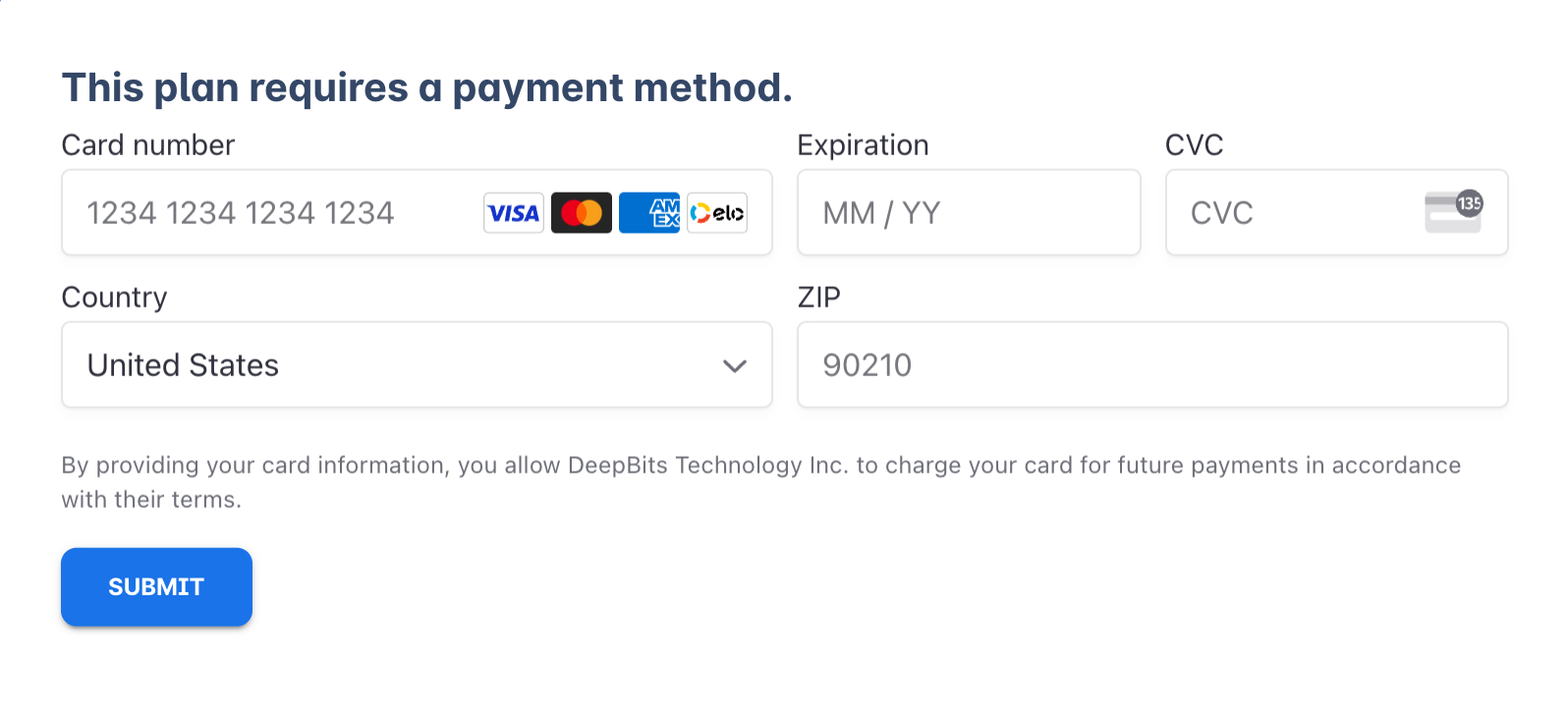
Once your payment information is added, the page will auto reload and the Professional plan will be chosen successfully.
Manage your credit card
Click the “Manage Billing Info” button at the left bottom, you’ll be redirect to Stripe’s Billing customer portal.
You can manage your credit card info from the portal.
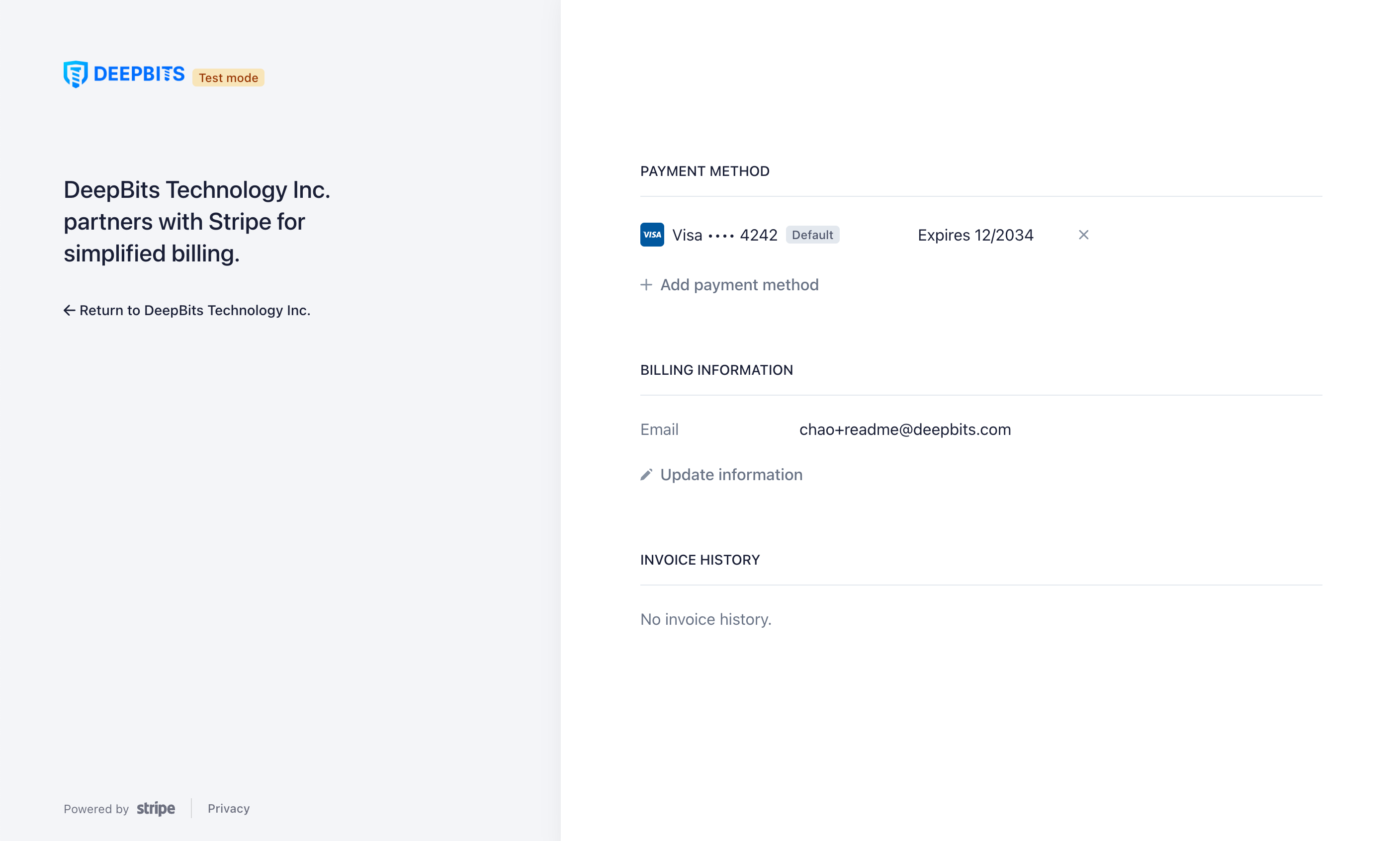
Please make sure there is a default payment method added, otherwise there will be future outstanding invoices, which will result in a read only mode of your account.
Cancel subscription
Canceling a subscription will change your subscription to Free plan. Please make sure to delete all resources before canceling.
Check usage and invoice
Our Billing page provides detailed usage and cost information.
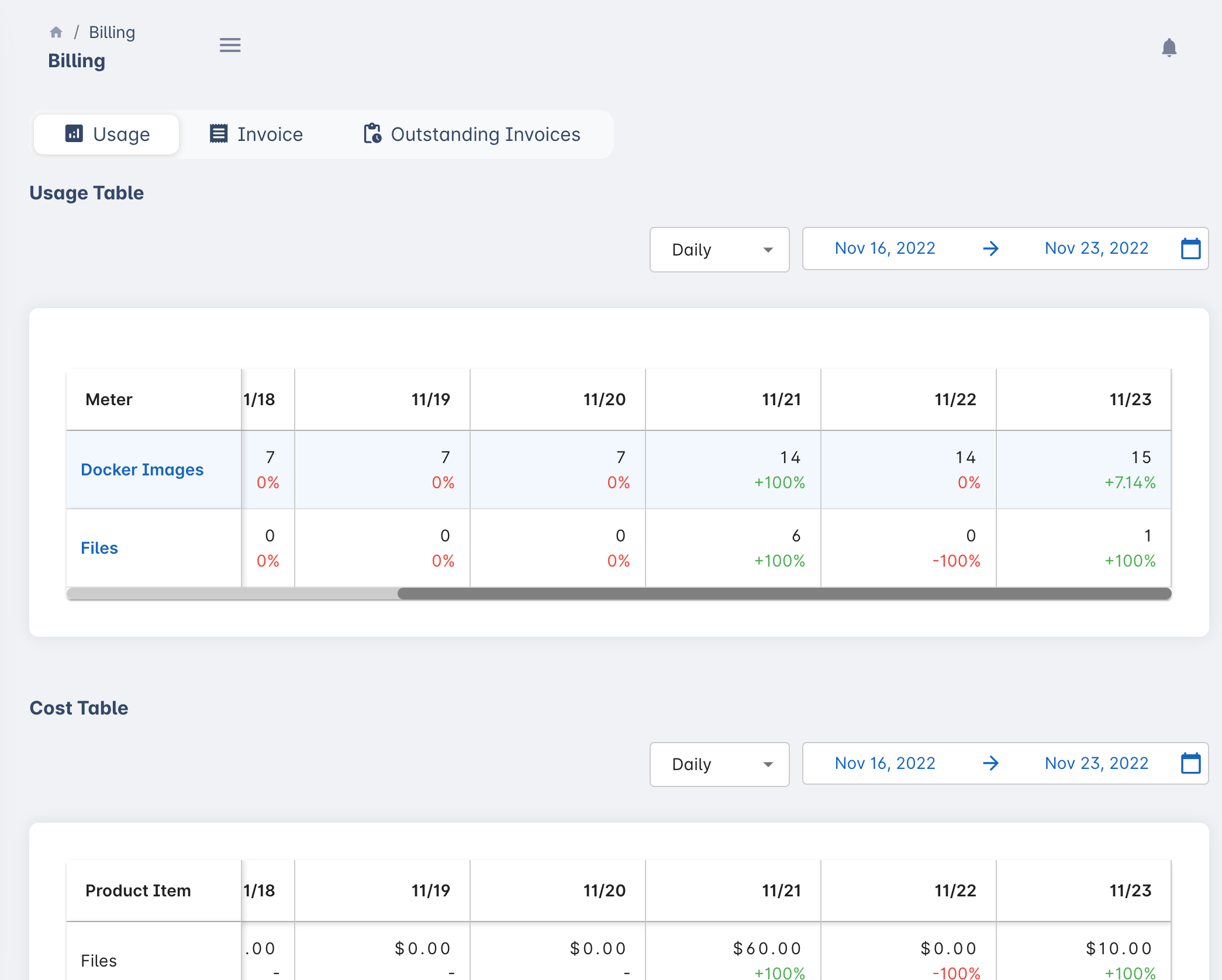
You can also find all invoices here.
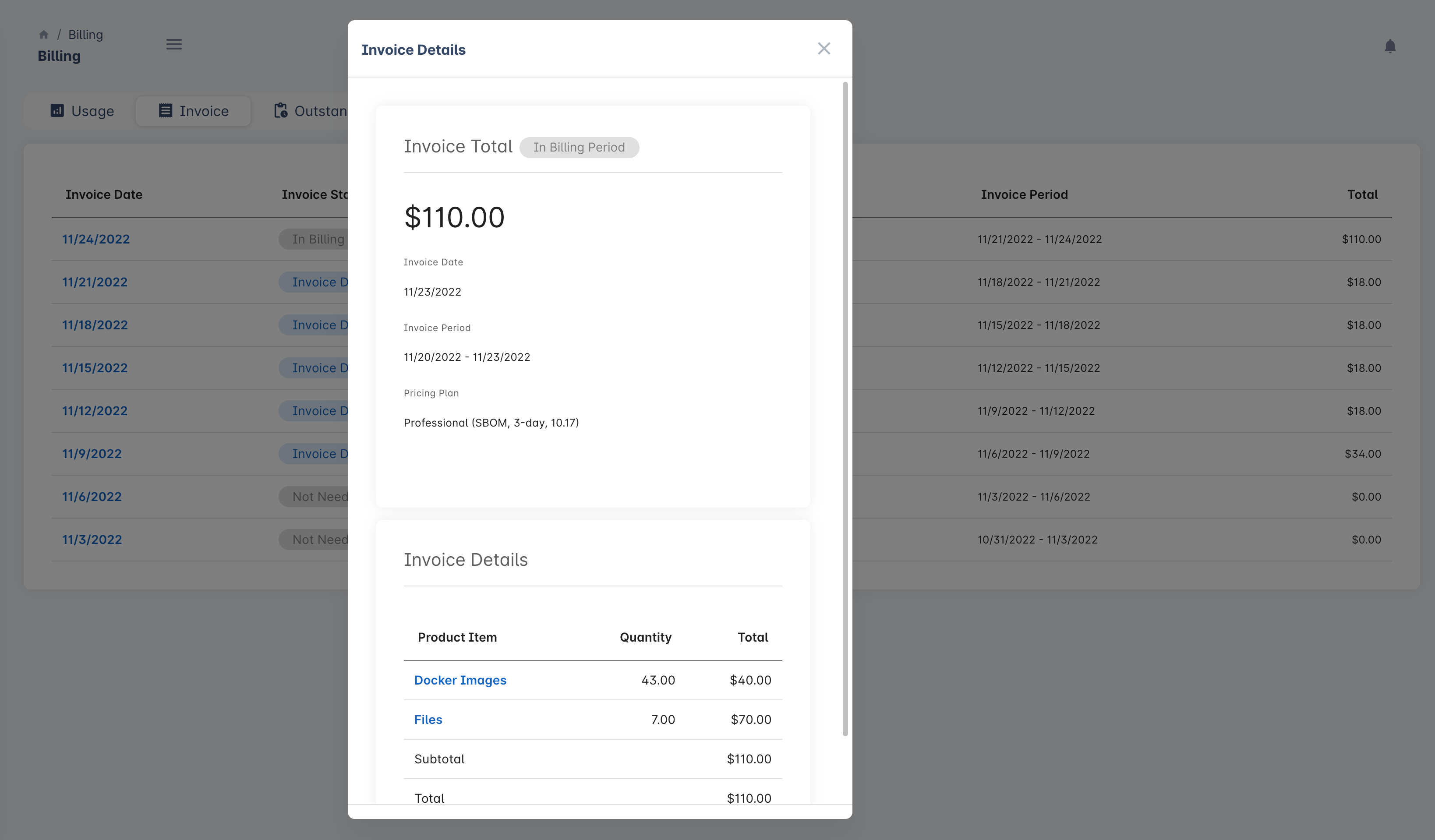
Updated 8 months ago
